
There is this magical, mystical website in China called Taobao. It is one of the world’s largest e-commerce websites. Imagine Amazon and ebay put together. You do all your shopping on one website but you buy from individual merchants, and it is one of the most used, most loved websites in China.
So, just how much do people buy? Well, according to an article I read, Taobao merchants send out 8 million packages a day. EIGHT MILLION. And that’s just a normal day. A few days ago was “double 11’s” (November 11th) which is a day to celebrate being single, but it’s also a special day for getting good deals on Taobao. Within the first 55 seconds Taobao did more than 16.3 million (USD) in sales. 55 seconds. In total they did almost 6 billion dollars in sales in one day. And that’s just one website. In comparison, all of the online shopping for last Cyber Monday was only about 2 billion.
So, its a big website. And it has just about anything you want which is a huge help for a foreigner living in China. Want deodorant? Some Twizzlers? Frozen turkey? Shoes in your size? You can find it all on Taobao.
The only problem is, that it is one of the least friendly websites for foreigners. No English version, none of the vendors speak English and it’s near impossible for a foreigner to actually open an account.
I found that out a few weeks ago when one of the my friends downloaded the Taobao app to my phone. “It will be so convenient. You can buy stuff for yourself,” he said. And it was true. Whenever I want something I need to ask a friend or a student to buy it on Taobao for me. They are always happy to help, but there is a lot of back and forth about what exactly I want and then when it comes, and they pick it up, they have to find me. It’s always kinda a hassle, and usually the things I really need are expensive. Too expensive to ask a student to pay for it (I pay them back of course, but they need the money on their card to begin with).
So doing it by myself would be amazing. I could buy all the “little things” I want but aren’t important enough to bother students for. So I was psyched when my friend hooked me up with the app. He took a look at my bank card and said it was already setup for Taobao (which uses a company called Alipay for payment) and we tried to order something.
On the payment screen you need to put in your card info and your Chinese ID number, which, of course, I don’t have. The annoying thing is that it’s not a Chinese ID per say, it just says ID and then you choose from a drop down menu of possible ID forms. I wanted to choose passport, but the drop-down ID menu has only one option: Chinese ID. We tried again, trying all sorts of things but kept getting stuck at the ID part. He called the company and they said because I’m a foreigner I can’t just use any bank card, like Chinese people can, but I need to sign up for 1 of 4 accounts in 2 banks.
So, weeks go by and I finally have time to go to Bank of China with my assistant Bazzi to help me open up one of these “foreigners friendly” bank accounts. We go through the whole process of opening a bank account, and, while we are there at the bank, I log in to their e-banking website just to make sure it works. It does, it’s all good and we go home.
Once back at school Bazzi goes into the Taobao app, and tries to order something. But at the payment screen is the dreaded sight: Enter Chinese ID number. Just like my friend before we tried everything. My passport number with zero’s added after it (Chinese ID’s are between 15 and 18 digits long, so that was the required length. Passport numbers are much smaller.) Random numbers, everything. Nothing worked.
“I think maybe you just can’t use this app. But if you order on the website you can do it. No ID necessary.”
Okay. A few days go by and I sit down to order some stuff. I chose some St. Ives Apricot Scrub as its not available in China and I’m almost out (to add to my woes a package which my mom sent over 6 weeks ago, with some apricot scrub in it, is lost somewhere in the school.) I went through the whole process all by myself (very proud cause it’s all in Chinese) and then I get to the payment screen again. Chinese ID.
Meanwhile I’m doing google searches because I know I can’t be the only foreigner in the world with the problem. I’m not, in fact, all over the web is people with this goddamn Chinese ID problem. I finally come across a solution. I have my place set as “Mainland China” but you can change it to Taiwan or Hong Kong, and then you don’t need a Chinese ID number. So I did, success! And then I tried to pay again. Only this time, because I said I was outside China it only let me chose international banks for payment like Visa or Mastercard. But I wanted to use my Chinese bank card! Foiled again.
So, I changed it back to Mainland China and got Bazzi to help me. I gave him all my info and he tried many tricks and different ways of doing it all to no avail. Meanwhile I’m trying to hack a Chinese ID card number. Due to poor record keeping from a few years back, ID cards don’t have a solid database to check against. It’s not like our Social Security numbers which are linked to just about everything, there is no centralized system to store the numbers. And there is a pattern to an ID number that is easily replicated. So after quite some time researching it, I finally land on a number that should work for me.
And it almost does, but instead of checking with a national database, it checked with my bank. And my bank account has a passport number attached to it, not a Chinese ID, so it was rejected saying the numbers didn’t match. But when I tried to put my passport numbers in it said “too few digits.”
I was going a tad nuts.
Bazzi then thought he landed on a solution, but it involved my bank user name and password so I would have to do it myself. He very kindly sent me screen shots of exactly which buttons to press. And I did it. Instead of using my bank card, it took me directly to Bank of China’s e-banking website. All I needed to do was log in and spend the money that way. Solution found!
Only, this is a saga remember. So of course there were more glitches. When I got to the log-in screen I couldn’t enter my password. There is some security plug-in that I was missing. Usually when a plug-in is missing, something pops up and asks me if I want to download it. This time nothing did. Nor was there a download or anything on the screen. I asked Bazzi and he didn’t know, so I went back to Google.
Turns out my Mac seemed to be the problem. According to a few articles, you could only use a PC and Internet Explorer for Chinese banks. Totally archaic. So, I could either make a virtual PC on my mac or I would need to borrow someone else’s computer.
But the whole point of this was to be independent! At this point it was quite late and I had spent hours looking online at how to sign up, so I just said fuck it, and went to sleep. The next day I remembered my former laptop sitting in the closet covered in dust. my former PC laptop. So I took it out, fired it up, and used Internet Explorer. I thought I finally had this problem licked. But alas, same problem. “Missing plug-in.”
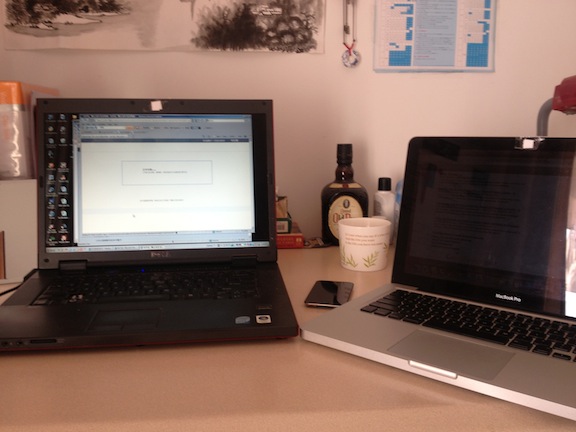
“Maybe you need to update your Internet Explorer,” Bazzi suggested. So I did (which took friggin hours! My old laptop is so slow,) and I still had the same problem.
I’m about to go postal after doing all this work, all this research and still nothing. While my PC was updating, I was using my Mac to see where I could find this plug-in or how else I could log into the bank. I’m looking all over google but there isn’t a ton of information about it, and much of it is outdated. Then I get the bright idea to go to my banks e-banking home page. You see, I had been going to the log-in page directly from Taobao. I hadn’t tried going in through the banks actual website. So, using my PC I went on the homepage, there it was…the link to download the missing plug-in. *angels choir*
So, I download it, and manage to actually get into my bank account, but then I get an error message about the system not working or something like that. I had seen on various message boards that sometimes Bank of China e-banking has problems and you just gotta wait and try a few hours later.
So I power off my hulking PC laptop because it tends to overheat and I had had it on for hours. I’m feeling quite confident that this is going to work, but it’s still far from ideal. It means that I’ll have to keep my old computer around and use it every time I want to order something. It’s do-able, but annoying. And it’s already 5 years old, how much longer is it gonna last before it breaks?
So, I’m playing around on my Mac and I go to the Bank of China website again. It loads like normal, and then it pauses and does a little “thinking” for a minute. When it comes back, there is an added link for the security plug-in for a Mac! I can use my Mac!
So I download everything and log-in and it gives me that strange error message again. I’m about to meet friends so I just say forget it, and go out for the night. I’ll deal with it later.
The next day I start my computer, go to Taobao, try to buy the apricot scrub and by some miracle of miracles everything works perfectly smoothly. Like, not even one tiny hitch. I get the “congratulations you have successfully ordered your product” message. I’m in shock, I almost can’t believe it. I take a picture of the screen and send it to Bazzi just to double check I’m understanding the Chinese correctly. He says I did it. Then he tells me how to use the app to keep track of the shipping.
So, over the next few days I watch it go from Guangzhou to Hangzhou and then Lin’an. Getting packages at my school isn’t exactly easy, there are no PO Boxes or anything, but rather cement rooms at the bottom of the dorm buildings where the package goes and sits on a shelf. You gotta rifle through them to find it. Or, depending on the shipping company, a little beat-up van goes to the library at noon and spreads the packages all over the ground and you gotta pick it out. Bazzi told me it was in one of the buildings, C3. I went there, and looked all over the “A” sections packages (it’s where I live) but I didn’t see it. I ask the lady for help, and she points me over to the “C” section (it’s where the foreign students live so I guess she thought I was one of them.) I look through, just in case, and still don’t see my name.

I show her the shipping info again and this time she actually reads it. “Oh, your in the wrong place. You want the place next door.” So I went next door, showed the lady and voila! There was my package.
All together it took me (and Bazzi, and my friend who originally helped) probably close to 20 hours total to figure it all out. Believe it or not, I actually condensed this problem for this blog post because explaining all the problems would have made this quite tedious. But I did it! And now I can order pretty much anything I miss or want from America, (except medicine. Fake goods are rife on Taobao and while fake Nike’s won’t cause problems, fake medicine certainly will.)
It’s opened a whole new world for me. I’ve ordered 4 things since the time I began writing this blog entry and the time I finished it. One had already arrived, one will arrive today and two are on their way. Even with my growing Chinese language skills there is so much I’m dependent on others for here. So it’s nice to be able to take care of myself a little bit!
Hit enter to search or esc to close


Use it well, haha
Maybe you should post another article about how to get stuff on Taobao so that more foreigners in China can use it.
I was thinking of it, but you know, it changes so much that soon my description will be outdated. If someone really wants to know, they’ll e-mail me I think.
Hi,
So finally you managed to buy the stuff since you change the place from Mainland to HK? (“But I wanted to use my Chinese bank card! Foiled again”)
Then, the next day you had the possibility to use the Unionpay card?
thanks
No, I had to change it back to Mainland China so I could use my Bank of China account. The trick is you need to get an e-banking account. They give you a little “electronic key” which is a small thing that flashed different numbers. Then, when you choose a bank, don’t choose on the list that shows up. Scroll down to the bottom you’ll see something that says “other banks” 其他银行 and you click on that.
It will give you the list of banks again but this is specifically for your e-bank system. You click on your bank, then on the next screen click on the big orange button, and then it will take you directly to your banks web page where you will need to sign in with your password and user name. No ID number required!!
Nice post. You are sharing very good information about how we can buy from taobao marketplace. It is a very difficult task and everyone cannot buy Taobao products directly. Hope you will share more information about it.
Very helpful post, thanks!! Didn’t buy anything from Taobao in the last several months. I’ve luckily been through to set up of the e-pay account a while ago and everything worked smooth till the changes of the interface and payment methods changed on Taobao.
Your tip to select ‘other banks’ option made it all work again! Finally my shopping list went out, unfortunately too late for the Christmas presents 😉
Just to add to your steps; You could use Google Chrome first to get the pages more or less translated and compare it with Internet explore when you’re ready for payment.
After you’ve selected the ‘submit order’ button in your shopping cart, screen is directed to indeed the list with banks. If the banks don’t appear but the ‘alipay scan code’ than stay in this tab menu for payment methods;
付款方式:(payment:) you see in total 5 tabs, click at 1st tab 储蓄卡 (savings card) and you’ll see all the banks listed.
• Below the list of banks you will find a single bank option if you’ve signed up for e-banking already, with your bank (in my case ‘bank of China’)
• Next to the name of your bank (on the right side) you see blue text 选择其他 (choose other) with an arrow pointing down
Here is the list with banks again – as mentioned in Becky’s post –
• select logo of your bank at the bottom, they have characters next to it 企业(enterprise), Only 6 banks have the ‘enterprise’ characters combined with the logo. That are the ones who will let you hassle free go to your e-pay account without the use of ‘ID’ number.
Hope this add to all of you who still cannot access the e-pay option without ID number, good luck!
Great tips, thanks! I just don’t get how a huge e-commerce site, with payment from an international company, has no option for giving your passport number. It seems we have to jump through so many hoops, and in this day and age, it’s surprising
WE LOVE YOU!!!
It was amazing how we were reading it and literally feeling every bit of it, it was our story 🙂 haha
We managed to get it working and now we are waiting for delivery of the first purchase, we even got to download the Taobao App 😉
Really, thanks a lot!
Anyone know how to activate the B2B feature on your BOC account? I tried to follow this bit of info and it tells me that i have not activated the B2B feature
I like it when individuals get together and share views.
Great website, keep it up!
Guhh! This sounds so familiar! I live in India and I wanted to buy some electronic components from TaoBao – so I downloaded Google Chroms for its auto translation and nothing worked. I don’t have an international credit card, but I have Paypal but I can’t use that. Apparently you need Aliexpress but that doesn’t work because I don’t have a Chinese cellphone *grr!* and don’t live in the US etc so I can’t use any of those options – very frustrating. Now I’m trying to find an Agent but they all charge a LOT – like 50USD per shipment as profit to them.
i am so glad that everybody is interested in taobao ,and china market .as a taobao agent .i am the admin of this website who help the people who is interetsted in taobao or other online website ,if you meet any problem when shopping on taobao or other site ,feel free to contact me .www.shopattao.com